At Zalora, we (Data Science team) use Amazon Redshift as our central data warehouse. Our Redshift cluster stores everything that you can think of, for example:
As a result, one of the tasks we need to do is: To load data from various FTP sources into Amazon Redshift everyday.
As a side note, loading data into Redshift is as simple as it is, all you need is:
So, here is how this task was done:
- Current and Historical Product Metadata
- Sale orders, sale items data.
- User on-site interactions, click-stream events, mailing events, offline events...
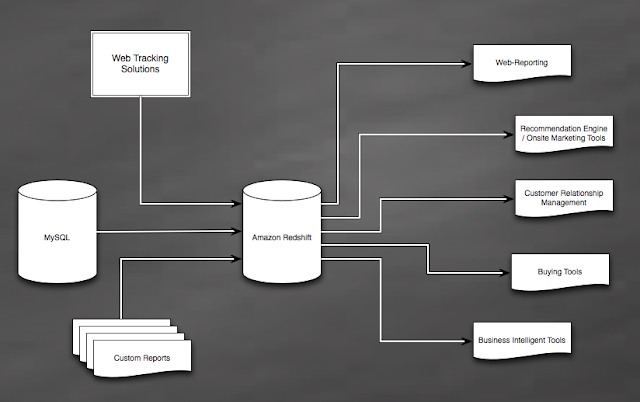 |
| Amazon Redshift @ Zalora |
As a result, one of the tasks we need to do is: To load data from various FTP sources into Amazon Redshift everyday.
As a side note, loading data into Redshift is as simple as it is, all you need is:
- An Amazon S3 Bucket that's at the same region as your Redshift Instance.
- Postgresql command line tool: PSQL (sudo apt-get install postgresql-client)
- Redshift's COPY command to import data from S3
- FAST: Data need to be consumed as FAST as possible. It's generally ok to just load the entire table all over again everyday, if it's small enough.
- SIMPLE: There is no ETL tool for the task, thus we need to have an easily maintainable, understandable solution with minimal number of lines of code.
- SAFE: In short: Fault Tolerance. What if a load fail one day? What if data does not arrive as expected? What if we have duplicated data load?
So, here is how this task was done:
- Programming Language of choice: Unix Shell Script.
The reason is simple, with all the available command-line tools:
- LFTP for a 1-liner FTP mirroring task.
- S3cmd for a 1-liner S3 mirroring / download / upload task.
- PSQL (note that currently, Redshift is based on PostgreSQL 8.0.2) for executing sql commands on Redshift.
- Infrastructure: A single Amazon EC2 instance (preferably EBS backed, in the same Region as Redshift Cluster) connecting to everything else:
 |
| Infrastructure Overview |
- The task are functionally broken down into 5 steps:
- LFTP mirroring from FTP Servers into EC2's EBS:
lftp -e "mirror -n $SOURCE $DEST;exit" -u $USER,$PASS $HOST
- Process data on EC2's EBS (Unzip, Rename if needed, Gzip all files)
unzip_and_gzip() { #$1: filename excluding ALL extensions.
zipfile=$1.csv.zip
gzipfile=$1.csv.gz
if [ ! -f $gzipfile ]; then # not available then proceed
unzip $1.csv.zip
gzip $1.csv # gzip automatically remove csv file after done
fi
}
- S3cmd sync Gzipped files from EC2's EBS to S3.
s3cmd --config=$CONF sync --skip-existing $SOURCE $DEST
- Drop and Re-Create Table Definition for each of the Data Source.
psql -h $PG_ENDPOINT -U $PG_USER -d $PG_DB -p $PG_PORT -c "
DROP TABLE $SCHEMA.$TABLE CASCADE;" psql -h $PG_ENDPOINT -U $PG_USER -d $PG_DB -p $PG_PORT -c "
CREATE TABLE $SCHEMA.$TABLE
(col1 varchar(25),
col2 date,
col3 integer,
col4 integer,
col5 timestamp) DISTKEY (col1) SORTKEY (col2, col3);"
- COPY data from S3 into each Table on Redshift.
psql -h $PG_ENDPOINT -U $PG_USER -d $PG_DB -p $PG_PORT -c "
COPY $SCHEMA.$TABLE FROM '$S3'
CREDENTIALS 'aws_access_key_id=$ACCESSKEY;aws_secret_access_key=$SECRETKEY'
COMPUPDATE OFF
EMPTYASNULL
ACCEPTANYDATE
ACCEPTINVCHARS AS '^'
GZIP
TRUNCATECOLUMNS
FILLRECORD
DELIMITER '$DELIM'
REMOVEQUOTES
STATUPDATE ON
MAXERROR AS $MaxERROR;"With these processes, "SIMPLE" and "SAFE" are more or less satisfied. All data are backed up on to S3 as well as EBS, no data deletion along the process. If needed, just fire off either LFTP, S3 sync or psql COPY command and data will be loaded into Redshift easily, otherwise, all tables will be complete re-created / fixed automatically the next day.
Everything seems easy enough, however, here comes the problem: FAST. As it turns out, some of the tables take more than 10 hours to load into Redshift, which means, re-creating the table simply doesn't work for us anymore, incrementally load is needed.
The main question is: "How do we know which data is already loaded, which data is new and needs to be loaded into Redshift?"
- Removing loaded data doesn't help, one of the requirements is to keep source data 100% untouched and retained on the cloud.
- Moving "loaded" data into other location seems ok, but it doesn't help either. LFTP and S3Sync will still mirror everything fully back.
- Load data by date: data arrives to our FTP location can be delayed, loading it by date means we will have to deal with the problem of missing data, data duplication. Oh and and also, timezone problem.
- Store loaded data files and use them as a filter when loading into S3 or Redshift. This seems like a feasible solution, but programming wise, it is going to be more complicated and introduces unnecessary dependency: new location for storing load-history, proper data structure for load-history...
As a result, a simple "hack" is introduced:
- All gzipped files are truncated / replaced into / by empty gzipped files after loaded into Redshift.
- Two S3 locations instead of just one, are used: one for incremental loading (refreshed everyday with all data, containing dummy gzipped files that were already loaded), one for backing up (only load in new data).
In the end:
- Original zipped files are retained.
- Load data can be done incrementally, regardless of the time when they were exported. As a result, a 10 hours loading process is now becoming 5 minutes process.
- Load data can be done incrementally, regardless of the time when they were exported. As a result, a 10 hours loading process is now becoming 5 minutes process.
- 100% uptime since no "Dropping & Re-creating" task needed.
- Programming wise: nothing but a simple bash function is needed to be called after each loading job:create_dummy_gz_file () {
rm -f $DATA/*.gz
zipped_files_list="$(ls $DATA/*.zip 2>/dev/null)"
for f in $zipped_files_list;
do
filename=`echo "$f" | cut -d'.' -f1` # anything before the dot '.'
touch "$filename".csv &
done
wait
gzip $Data/*.csv
}
